Common error codes for The Division, Mike 20240078, DELTA 20010159, ROMEO 10580100
More Error Codes:
Mike 20170828
Delta 20010186
Delta 20000984
Sierra 10710167
This error usually happens if there is a connection issue going to The Division servers from either your end, or at the server end. If its from the server side, your account maybe locked out for 30 minutes to prevent your character save from corrupting.Mike 20170828
Delta 20010186
Delta 20000984
Sierra 10710167
Common troubleshooting steps would be to try the following:
- Turn off your console or PC
- Reset your modem or router and wait for at least 30 seconds.
- Restart modem/router
- Turn on console or PC
- Try to load The Division again.
Other things to try out that may assist.
- On PC, check windows firewall and make sure The Division is not being blocked. You may want to add the game to the allow app list.
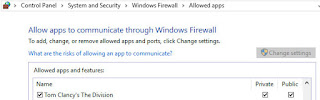
- Required ports:
Uplay PC:
TCP: 80, 443, 14000, 14008, 14020, 14021, 14022, 14023 and 14024.
Game Ports:
UDP: 33000 to 33499
TCP: 27015, 51000, 55000 to 55999, 56000 to 56999

What about "ROMEO 20300116" Error
ReplyDelete